Invité
Invité
 |  Sujet: La couleur des lignes entre les cellules du forum Sujet: La couleur des lignes entre les cellules du forum  Mer 20 Juil 2011 - 15:42 Mer 20 Juil 2011 - 15:42 | |
| Bonjour, 'aimerais savoir comment vous faite pour changer la couleur des lignes des cellules. Je vous joint une image pour que vous compreniez ma demande :  |
|
Invité
Invité
 |  Sujet: Re: La couleur des lignes entre les cellules du forum Sujet: Re: La couleur des lignes entre les cellules du forum  Mer 20 Juil 2011 - 16:05 Mer 20 Juil 2011 - 16:05 | |
| Panneau d'administration --> Affichage --> Images et couleurs / Couleurs --> Les contours : Couleur du cadre des cellules |
|
Invité
Invité
 |  Sujet: Re: La couleur des lignes entre les cellules du forum Sujet: Re: La couleur des lignes entre les cellules du forum  Mer 20 Juil 2011 - 23:57 Mer 20 Juil 2011 - 23:57 | |
| C'est un forum héberger chez xooit! ça ne ce présente pas comme çà, il faut modifier/rajouter une commande dans le template mais lequel? - Code:
-
<!DOCTYPE HTML PUBLIC "-//W3C//DTD HTML 4.01 Transitional//EN">
<html dir="{S_CONTENT_DIRECTION}">
<head>
<meta http-equiv="Content-Type" content="text/html; charset={S_CONTENT_ENCODING}">
<meta http-equiv="Content-Style-Type" content="text/css">
{META}
{NAV_LINKS}
<title>{SITENAME} :: {PAGE_TITLE}</title>
<!-- link rel="stylesheet" href="http://img2.xooimage.com/files/s/u/subtrail-35eda.css" type="text/css" -->
<style type="text/css">
<!--
/*
The original subSilver Theme for phpBB version 2+
Created by subBlue design
http://www.subBlue.com
NOTE: These CSS definitions are stored within the main page body so that you can use the phpBB2
theme administration centre. When you have finalised your style you could cut the final CSS code
and place it in an external file, deleting this section to save bandwidth.
*/
/* General page style. The scroll bar colours only visible in IE5.5+ */
body {
background-color: {T_BODY_BGCOLOR};
scrollbar-face-color: {T_TR_COLOR2};
scrollbar-highlight-color: {T_TD_COLOR2};
scrollbar-shadow-color: {T_TR_COLOR2};
scrollbar-3dlight-color: {T_TR_COLOR3};
scrollbar-arrow-color: {T_BODY_LINK};
scrollbar-track-color: {T_TR_COLOR1};
scrollbar-darkshadow-color: {T_TH_COLOR1};
}
/* General font families for common tags */
font,th,td,p { font-family: {T_FONTFACE1} }
a:link,a:active,a:visited { color : {T_BODY_LINK}; }
a:hover { text-decoration: underline; color : {T_BODY_HLINK}; }
hr { height: 0px; border: solid {T_TR_COLOR3} 0px; border-top-width: 1px;}
/* This is the border line & background colour round the entire page */
.bodyline { background-color: {T_TD_COLOR2}; border: 1px {T_TH_COLOR1} solid; }
/* This is the outline round the main forum tables */
.forumline { background-color: {T_TD_COLOR2}; border: 2px {T_TH_COLOR2} solid; }
/* Main table cell colours and backgrounds */
td.row1 { background-color: {T_TR_COLOR1}; }
td.row2 { background-color: {T_TR_COLOR2}; }
td.row3 { background-color: {T_TR_COLOR3}; }
/*
This is for the table cell above the Topics, Post & Last posts on the index.php page
By default this is the fading out gradiated silver background.
However, you could replace this with a bitmap specific for each forum
*/
td.rowpic {
background-color: {T_TD_COLOR2};
background-image: url(http://img8.xooimage.com/files/c/e/cellpic2-35ed8.jpg);
background-repeat: repeat-y;
}
/* Header cells - the blue and silver gradient backgrounds */
th {
color: {T_FONTCOLOR3}; font-size: {T_FONTSIZE2}px; font-weight : bold;
background-color: {T_BODY_LINK}; height: 25px;
background-image: url(http://img9.xooimage.com/files/c/e/cellpic3-35b8d.gif);
}
td.cat,td.catHead,td.catSides,td.catLeft,td.catRight,td.catBottom {
background-image: url(http://img2.xooimage.com/files/c/e/cellpic1-35ed9.gif);
background-color:{T_TR_COLOR3}; border: {T_TH_COLOR3}; border-style: solid; height: 28px;
}
/*
Setting additional nice inner borders for the main table cells.
The names indicate which sides the border will be on.
Don't worry if you don't understand this, just ignore it :-)
*/
td.cat,td.catHead,td.catBottom {
height: 29px;
border-width: 0px 0px 0px 0px;
}
th.thHead,th.thSides,th.thTop,th.thLeft,th.thRight,th.thBottom,th.thCornerL,th.thCornerR {
font-weight: bold; border: {T_TD_COLOR2}; border-style: solid; height: 28px;
}
td.row3Right,td.spaceRow {
background-color: {T_TR_COLOR3}; border: {T_TH_COLOR3}; border-style: solid;
}
th.thHead,td.catHead { font-size: {T_FONTSIZE3}px; border-width: 1px 1px 0px 1px; }
th.thSides,td.catSides,td.spaceRow { border-width: 0px 1px 0px 1px; }
th.thRight,td.catRight,td.row3Right { border-width: 0px 1px 0px 0px; }
th.thLeft,td.catLeft { border-width: 0px 0px 0px 1px; }
th.thBottom,td.catBottom { border-width: 0px 1px 1px 1px; }
th.thTop { border-width: 1px 0px 0px 0px; }
th.thCornerL { border-width: 1px 0px 0px 1px; }
th.thCornerR { border-width: 1px 1px 0px 0px; }
/* The largest text used in the index page title and toptic title etc. */
.maintitle {
font-weight: bold; font-size: 22px; font-family: "{T_FONTFACE2}",{T_FONTFACE1};
text-decoration: none; line-height : 120%; color : {T_BODY_TEXT};
}
/* General text */
.gen { font-size : {T_FONTSIZE3}px; }
.genmed { font-size : {T_FONTSIZE2}px; }
.gensmall { font-size : {T_FONTSIZE1}px; }
.gen,.genmed,.gensmall { color : {T_BODY_TEXT}; }
a.gen,a.genmed,a.gensmall { color: {T_BODY_LINK}; text-decoration: none; }
a.gen:hover,a.genmed:hover,a.gensmall:hover { color: {T_BODY_HLINK}; text-decoration: underline; }
/* The register, login, search etc links at the top of the page */
.mainmenu { font-size : {T_FONTSIZE2}px; color : {T_BODY_TEXT} }
a.mainmenu { text-decoration: none; color : {T_BODY_LINK}; }
a.mainmenu:hover{ text-decoration: underline; color : {T_BODY_HLINK}; }
/* Forum category titles */
.cattitle { font-weight: bold; font-size: {T_FONTSIZE3}px ; letter-spacing: 1px; color : {T_BODY_LINK}}
a.cattitle { text-decoration: none; color : {T_BODY_LINK}; }
a.cattitle:hover{ text-decoration: underline; }
/* Forum title: Text and link to the forums used in: index.php */
.forumlink { font-weight: bold; font-size: {T_FONTSIZE3}px; color : {T_BODY_LINK}; }
a.forumlink { text-decoration: none; color : {T_BODY_LINK}; }
a.forumlink:hover{ text-decoration: underline; color : {T_BODY_HLINK}; }
/* Used for the navigation text, (Page 1,2,3 etc) and the navigation bar when in a forum */
.nav { font-weight: bold; font-size: {T_FONTSIZE2}px; color : {T_BODY_TEXT};}
a.nav { text-decoration: none; color : {T_BODY_LINK}; }
a.nav:hover { text-decoration: underline; }
/* titles for the topics: could specify viewed link colour too */
.topictitle,h1,h2 { font-weight: bold; font-size: {T_FONTSIZE2}px; color : {T_BODY_TEXT}; }
a.topictitle:link { text-decoration: none; color : {T_BODY_LINK}; }
a.topictitle:visited { text-decoration: none; color : {T_BODY_VLINK}; }
a.topictitle:hover { text-decoration: underline; color : {T_BODY_HLINK}; }
/* Name of poster in viewmsg.php and viewtopic.php and other places */
.name { font-size : {T_FONTSIZE2}px; color : {T_BODY_TEXT};}
/* Location, number of posts, post date etc */
.postdetails { font-size : {T_FONTSIZE1}px; color : {T_BODY_TEXT}; }
/* The content of the posts (body of text) */
.postbody { font-size : {T_FONTSIZE3}px; line-height: 18px}
a.postlink:link { text-decoration: none; color : {T_BODY_LINK} }
a.postlink:visited { text-decoration: none; color : {T_BODY_VLINK}; }
a.postlink:hover { text-decoration: underline; color : {T_BODY_HLINK}}
/* Quote & Code blocks */
.code {
font-family: {T_FONTFACE3}; font-size: {T_FONTSIZE2}px; color: {T_FONTCOLOR2};
background-color: {T_TD_COLOR1}; border: {T_TR_COLOR3}; border-style: solid;
border-left-width: 1px; border-top-width: 1px; border-right-width: 1px; border-bottom-width: 1px
}
.quote {
font-family: {T_FONTFACE1}; font-size: {T_FONTSIZE2}px; color: {T_FONTCOLOR1}; line-height: 125%;
background-color: {T_TD_COLOR1}; border: {T_TR_COLOR3}; border-style: solid;
border-left-width: 1px; border-top-width: 1px; border-right-width: 1px; border-bottom-width: 1px
}
/* Copyright and bottom info */
.copyright { font-size: {T_FONTSIZE1}px; font-family: {T_FONTFACE1}; color: {T_FONTCOLOR1}; letter-spacing: -1px;}
a.copyright { color: {T_FONTCOLOR1}; text-decoration: none;}
a.copyright:hover { color: {T_BODY_TEXT}; text-decoration: underline;}
/* Form elements */
input,textarea, select {
color : {T_BODY_TEXT};
font: normal {T_FONTSIZE2}px {T_FONTFACE1};
border-color : {T_BODY_TEXT};
}
/* The text input fields background colour */
input.post, textarea.post, select {
background-color : {T_TD_COLOR2};
}
input { text-indent : 2px; }
/* The buttons used for bbCode styling in message post */
input.button {
background-color : {T_TR_COLOR1};
color : {T_BODY_TEXT};
font-size: {T_FONTSIZE2}px; font-family: {T_FONTFACE1};
}
/* The main submit button option */
input.mainoption {
background-color : {T_TD_COLOR1};
font-weight : bold;
}
/* None-bold submit button */
input.liteoption {
background-color : {T_TD_COLOR1};
font-weight : normal;
}
/* This is the line in the posting page which shows the rollover
help line. This is actually a text box, but if set to be the same
colour as the background no one will know ;)
*/
.helpline { background-color: {T_TR_COLOR2}; border-style: none; }
/* Import the fancy styles for IE only (NS4.x doesn't use the @import function) */
@import url("http://img10.xooimage.com/files/f/o/formie-30d7c.css");
-->
</style>
<!-- BEGIN switch_enable_pm_popup -->
<script language="Javascript" type="text/javascript">
<!--
if ( {PRIVATE_MESSAGE_NEW_FLAG} )
{
window.open('{U_PRIVATEMSGS_POPUP}', '_phpbbprivmsg', 'HEIGHT=225,resizable=yes,WIDTH=400');;
}
//-->
</script>
<!-- END switch_enable_pm_popup -->
<script language="JavaScript">
function favoris() {
if ( navigator.appName != 'Microsoft Internet Explorer' )
{ window.sidebar.addPanel("L'univers virtuel de la chasse","http://chasseur-bourguignon.leforum.eu/index.php",""); }
else { window.external.AddFavorite("http://chasseur-bourguignon.leforum.eu/index.php","L'univers virtuel de la chasse"); } }
</script>
</head>
<body bgcolor="{T_BODY_BGCOLOR}" text="{T_BODY_TEXT}" link="{T_BODY_LINK}" vlink="{T_BODY_VLINK}">
<a name="top"></a>
<table width="1100" cellspacing="0" cellpadding="10" border="0" align="center">
<tr>
<td class="bodyline"><table width="1100" cellspacing="0" cellpadding="0" border="0">
<tr>
<td><a href="http://chasseur-bourguignon.leforum.eu/portal.php"><img src="http://img9.xooimage.com/files/9/b/3/250px-r-gion_-_bl...ourgogne-2ae8584.png" border="0" alt="{L_INDEX}" vspace="1" /></a></td>
<td align="center" width="1100" valign="middle"><span class="maintitle">{SITENAME}</span>
<span class="gen">{SITE_DESCRIPTION}
</span>
<table cellspacing="0" cellpadding="2" border="0">
<tr>
<td align="center" valign="top" nowrap="nowrap"><span class="mainmenu"> <a href="{U_FAQ}" class="mainmenu"><img src="http://img3.xooimage.com/files/i/c/icon_mini_faq-35ece.gif" width="12" height="13" border="0" alt="{L_FAQ}" hspace="3" />{L_FAQ}</a></span><span class="mainmenu"> <a href="{U_SEARCH}" class="mainmenu"><img src="http://img7.xooimage.com/files/i/c/icon_mini_search-35ecf.gif" width="12" height="13" border="0" alt="{L_SEARCH}" hspace="3" />{L_SEARCH}</a> <a href="{U_MEMBERLIST}" class="mainmenu"><img src="http://img10.xooimage.com/files/i/c/icon_mini_members-35ed0.gif" width="12" height="13" border="0" alt="{L_MEMBERLIST}" hspace="3" />{L_MEMBERLIST}</a> <a href="{U_GROUP_CP}" class="mainmenu"><img src="http://img5.xooimage.com/files/i/c/icon_mini_groups-35ed1.gif" width="12" height="13" border="0" alt="{L_USERGROUPS}" hspace="3" />{L_USERGROUPS}</a>
<!-- BEGIN switch_user_logged_out -->
<a href="{U_REGISTER}" class="mainmenu"><img src="http://img9.xooimage.com/files/i/c/icon_mini_register-35ed2.gif" width="12" height="13" border="0" alt="{L_REGISTER}" hspace="3" />{L_REGISTER}</a></span>
<!-- END switch_user_logged_out -->
</td>
</tr>
<tr>
<td height="25" align="center" valign="top" nowrap="nowrap"><span class="mainmenu"> <a href="{U_PROFILE}" class="mainmenu"><img src="http://img5.xooimage.com/files/i/c/icon_mini_profile-35ed3.gif" width="12" height="13" border="0" alt="{L_PROFILE}" hspace="3" />{L_PROFILE}</a> <a href="{U_PRIVATEMSGS}" class="mainmenu"><img src="http://img4.xooimage.com/files/i/c/icon_mini_message-35ed4.gif" width="12" height="13" border="0" alt="{PRIVATE_MESSAGE_INFO}" hspace="3" />{PRIVATE_MESSAGE_INFO}</a> <a href="{U_LOGIN_LOGOUT}" class="mainmenu"><img src="http://img2.xooimage.com/files/i/c/icon_mini_login-35ed5.gif" width="12" height="13" border="0" alt="{L_LOGIN_LOGOUT}" hspace="3" />{L_LOGIN_LOGOUT}</a> </span></td>
</tr>
</table></td>
</tr>
</table>
Cordialement |
|
Jenah
Adjointe Peinture de Dieu et Douce aux Doigts d'Or
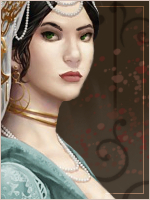
Messages : 7385
Date d'inscription : 01/04/2008
Localisation : Luxeuil (Franche-Comté)
 |  Sujet: Re: La couleur des lignes entre les cellules du forum Sujet: Re: La couleur des lignes entre les cellules du forum  Jeu 21 Juil 2011 - 12:42 Jeu 21 Juil 2011 - 12:42 | |
| | |
|
Invité
Invité
 |  Sujet: Re: La couleur des lignes entre les cellules du forum Sujet: Re: La couleur des lignes entre les cellules du forum  Jeu 21 Juil 2011 - 14:13 Jeu 21 Juil 2011 - 14:13 | |
| En fait, non, c'est plutot ce tutoriel qu'il faut suivre, Jenah : https://bourgogne-creative.exprimetoi.net/t1826-tutoriel-aide-pour-les-modifications-sur-les-forums-xooitEn l'occurrence il me semble : - Elisabeth a écrit:
- Pour faire "Modification du cadre des tables"
- Ouvrir : overall_header.tpl
- Citation :
- /* This is the outline round the main forum tables */
.forumline { background-color: ; border: 3px ridge #850004;} - En rouge : taille de la bordure en pixel
- En vert : la couleur de la bordure
- En violet : le style de la bordure
|
|
Invité
Invité
 | |
Invité
Invité
 |  Sujet: Re: La couleur des lignes entre les cellules du forum Sujet: Re: La couleur des lignes entre les cellules du forum  Jeu 21 Juil 2011 - 15:35 Jeu 21 Juil 2011 - 15:35 | |
| |
|
Contenu sponsorisé
 |  Sujet: Re: La couleur des lignes entre les cellules du forum Sujet: Re: La couleur des lignes entre les cellules du forum  | |
| |
|





